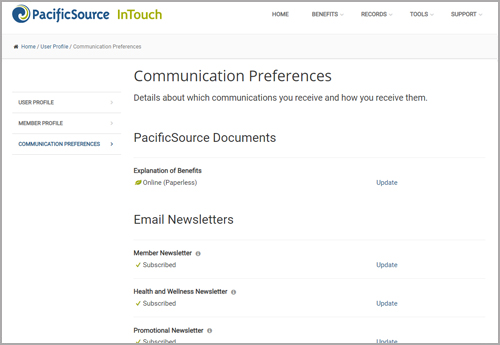Access your health information
- Review coverage information and benefit summaries
- Review your explanation of benefits (EOB) and claims
- See how much of your plan's deductible and out-of-pocket maximum have been met
- Track prior authorization and referral requests
- Chat with us live for help during business hours
- Change your address and order replacement ID cards
- Pay your bill
The myPacificSource app
Manage your health plan benefits on the go
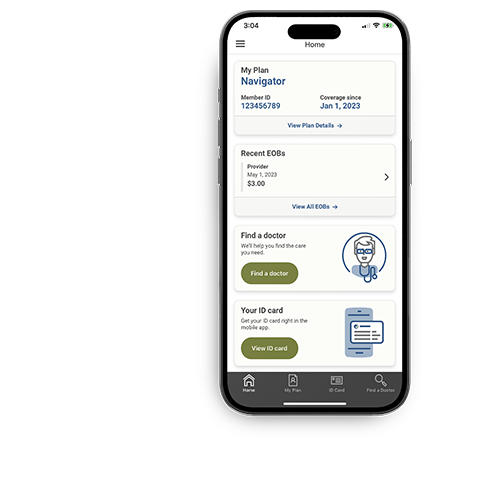
Download this free app to:
- View your digital member ID card
- Find a doctor or hospital near you
- See if your plan's deductible and out-of-pocket max have been met
- Find out which services are covered
- View your Explanation of Benefits statements
- Track the dollar amounts or number of office visits remaining for certain services
After creating an InTouch account, download the app and log in with your InTouch username and password.
Go paperless
Choose which communications you receive from PacificSource and how you receive them. To set your preferences, simply log in to InTouch, click Profile in the upper right, then click Communications Preferences and choose the options you prefer.
Let’s get started
It’s fast and easy to sign up for InTouch. All you need is a valid email address and your member ID number (you'll find this on your member ID card), or your Social Security number.
Questions?
If you have questions about InTouch, or your benefits, we’re happy to help.